Mostly asked the question: We submitted the unique article on the blog, but we have not seen any traffic in Search Console, although some traffic is
Mostly asked the question:
We submitted the unique article on the blog, but we have not seen any traffic in Search Console, although some traffic is showing in Google Analytics. Why is Google not indexing the BlogSpot content? Google shows a canonical error.”

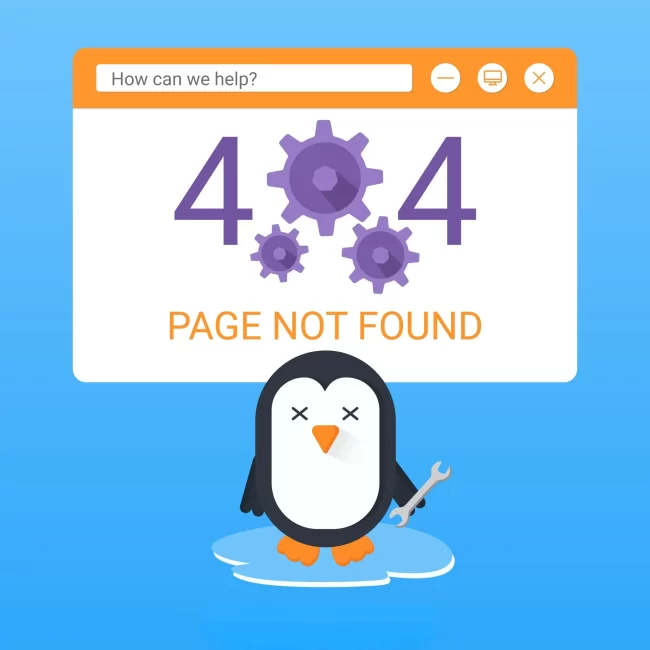
Solution:
“Google didn’t index the default BlogSpot link because Google indexes the smart mobile version, and in smart view, BlogSpot changes the URL. So if your blog link is:
mypost.blogspot.com
You need to index the link:
mypost.blogspot.com?m=1
This means you need to add ?m=1 to all URLs and submit them for indexing.
For indexing:
- Open Search Console.
- Click on URL Inspection.
- Add the URL ‘yourblogname.blogspot.com?m=1’ (add ?m=1 to all URLs).
For example, if the URL is yourblogname.blogspot.com/post1.html, then the indexed URL should be yourblogname.blogspot.com/post1.html?m=1.
After the next crawl, your blog link will be indexed.
Why is traffic shown on Google Analytics but not on Google Search Console?
- You are getting traffic from social websites or affiliate links, so Google Analytics shows all types of traffic.
- Your website is not indexed by Google, so Google restricts showing your site in search results. If your link is not in Google, you cannot get impressions or clicks from organic search.
- Google Search Console only shows organic clicks and organic website health.
Note: There are many reasons why Google may not index a website. However, in BlogSpot, most bloggers have similar issues. According to my experience, I have responded to the question, but if you have any other issues, please discuss them in the comments.

COMMENTS